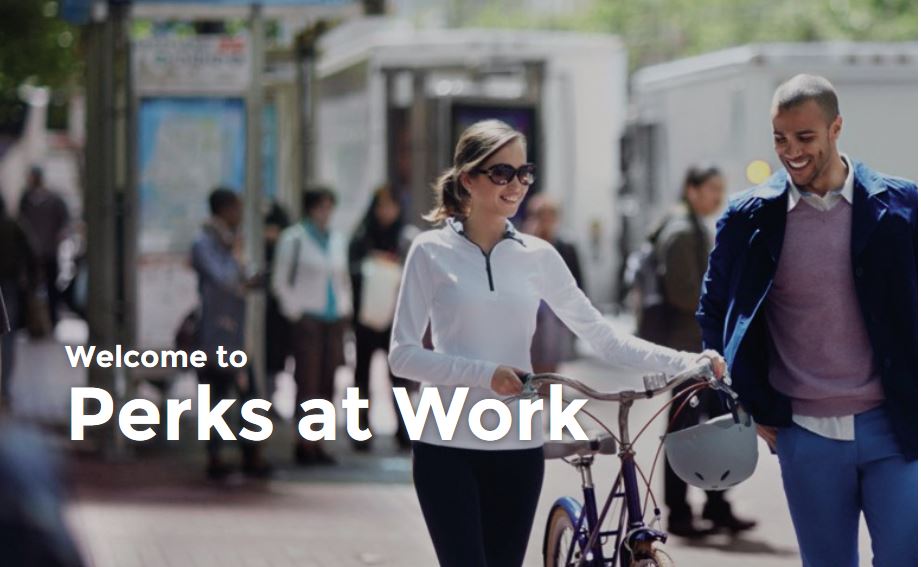TIAA is pleased to announce that TI’s “Perks at Work” program has been extended to former TIers who are also current members of TIAA. Once a month, TIAA will send an updated roster of all eligible TIAA members to the Perks Marketplace for verification for both when a TIAA member initially registers for this benefit (up to five family members can be included on this record as well) and when placing an order.
This means a TIAA member will be able to log in and save on travel, top trending electronics, software, new and used vehicles, home appliances, restaurant discounts, movie tickets, etc. via the TIAA Perks Marketplace. Periodically, the TIAA Perks Marketplace will send out emails highlighting special discounts such as theater chains offering tickets at a 2-for-1 price.
The link to signing on to the TIAA Perks Marketplace is tialumniperks.corporateperks.com but first your TIAA membership must be current. If you have never been a TIAA member but are a former TIer, just click on Join to verify your UserID (your TI employee number), create a Password, complete the acknowledgement process for your email address, and then select one of the membership levels. If your TIAA membership has expired, please renew by clicking on the TIAA website, entering your UserID and your Password, pressing “Enter” and then selecting the “Renew” option. (If you have forgotten your password, you can click on Have You Forgotten Your Password, supply your UserID and email address and follow the screen’s instructions.)
TI Retirees who had a Perks account while active can transition to alumni access via the Perk’s Help Center if they are terminating or retiring soon. When active TI employees terminate, they are automatically removed (after three consecutive months) from the TI employee roster sent to Perks. After this occurs, the next time they try to login to TI Perks, they will be prompted to transition their account to the TIAA Perks Marketplace by entering a non-TI email address on their personal account.