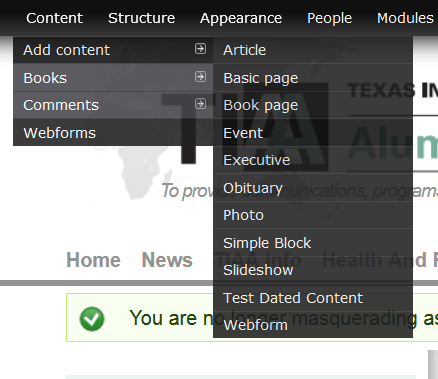- Once you login look for the black administrator bar on top.
- Go to Content–Add Content → Event.
- Fill out the fields like you would for Manage Events under CiviCRM.
- Make sure to tag the appropriate type of event (travel, etc) that determines which calendar it goes on.
- Hit Preview.
- Preview, OK, hit Save.
- Event on Website!